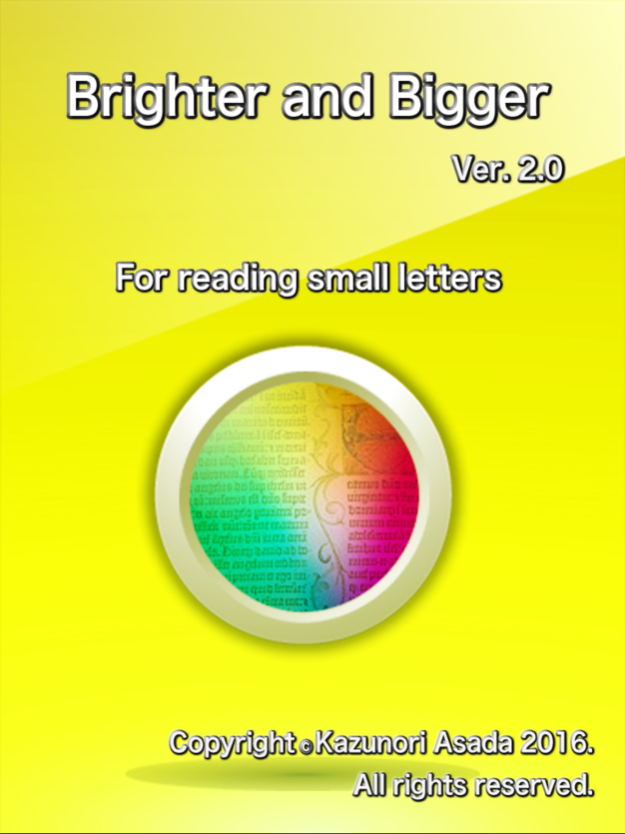Brighter and Bigger 2.06
Continue to app
Free Version
Publisher Description
"Brighter and Bigger" is a reading glasses tool for people who have difficulty reading fine print and focusing on nearby objects due to presbyopia, eye illness, etc.
Presbyopia is a normal condition for people over the age of 40, which arises from age-related changes in the anatomy of the eye. Moreover, it becomes difficult to read small letters due to eye illnesses, such as cataracts and low vision.
This application helps you to read small letters by making the images bigger, brighter and clearer with scientific color changing methods.
- Shows you fine print bigger, brighter and clearer.
- "Brightness Reverse" mode and "Monochrome" mode are supported. These modes are suitable for people with cataracts and low vision.
- "Tilted Angle Correction" mode, which can revises the distortion of images when objects are saw from a tilted angle, is supported.
- Maximum magnification of up to 20 times is supported so that you can use this tool as a monocle when you would like to see distant objects even if blurred.
- Developed by Kazunori Asada (Ph.D. Medical Science and Media Design) based on research in color science.
Sep 26, 2022
Version 2.06
Fixed a bug that the camera image rotates in landscape orientation on iOS16.
About Brighter and Bigger
Brighter and Bigger is a free app for iOS published in the Food & Drink list of apps, part of Home & Hobby.
The company that develops Brighter and Bigger is Kazunori Asada. The latest version released by its developer is 2.06.
To install Brighter and Bigger on your iOS device, just click the green Continue To App button above to start the installation process. The app is listed on our website since 2022-09-26 and was downloaded 2 times. We have already checked if the download link is safe, however for your own protection we recommend that you scan the downloaded app with your antivirus. Your antivirus may detect the Brighter and Bigger as malware if the download link is broken.
How to install Brighter and Bigger on your iOS device:
- Click on the Continue To App button on our website. This will redirect you to the App Store.
- Once the Brighter and Bigger is shown in the iTunes listing of your iOS device, you can start its download and installation. Tap on the GET button to the right of the app to start downloading it.
- If you are not logged-in the iOS appstore app, you'll be prompted for your your Apple ID and/or password.
- After Brighter and Bigger is downloaded, you'll see an INSTALL button to the right. Tap on it to start the actual installation of the iOS app.
- Once installation is finished you can tap on the OPEN button to start it. Its icon will also be added to your device home screen.